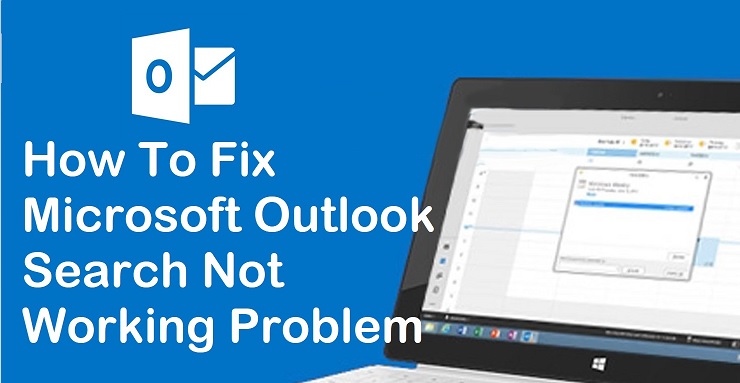Yandex.Mail has almost everything that a user expects from an email service. This includes everything from powerful web access, mobile applications, to IMAP/POP access and unlimited storage space. As Yandex.Mail comes from the house of search engine company (Yandex), it is expected to be high on storage, accessibility, filtering, and searching.
In a nutshell, one can say that Yandex.Mail is fun and efficient when it comes to functions such as email templates, e-cards, reminders, and keyboard shortcuts. While there is still scope for more flexibility, but Yandex has more than sufficient to attract folks towards its platform.
Merits
- Mail allows its users to easily schedule mail, get reminders when you don’t receive revert.
- Yandex makes it simple and easy to search for related emails using thread and contact.
- Unlimited storage offered by Yandex.Mail is another great advantage of being on it.
- Option to use IMAP/POP allows easy access to Yandex.Mail through desktop email client and mobile application.
Demerits
- Mail can’t access IMAP accounts like an email client program.
- Filters and text snippets which learn by example are missing in Yandex.Mail.
Description
- Mail is offering free email service with unlimited storage space which begins from 10GB and increases 1GB at a time when reaching the limit.
- Perfect for both POP and IMAP, a user can easily set his Yandex.Mail account in the desktop email client and mobile email program.
- Verities of themes are available in Yandex.Mail, so you can personalize your email account as per your preference.
- Mail comprises an RSS news feed reader. Though RSS feed reader functions separately from email, however, it doesn’t consider news items like emails.
- Once can access Yandex.Mail through secure SSL/TLS connections and can check for fraudulent use or activities. Also, you can sign out remotely from email clients using the web interface.
- Mail can carry emails from IMAP and POP email clients, and users can send emails using these accounts through their Yandex, Mail account on the web interface.
- There is a built-in translator in Yandex.Mail which helps you read and send emails in different languages which you don’t even use.
- You can send large size file from your Yandex.Mail account by integrating Yandex.Disk with it. Some of the common documents that can be viewed in the Yandex.Mail are PDF, XLS, RTF, Doc, and PPT.
- If you sent an email from your Yandex.Mail account but have not received a timely reply (within 5 days), you can make your Yandex.Mail account reminds you of such emails.
- Mail can provide DSN delivery notifications for the emails you send.
- Keyboard shortcuts are available in Yandex.Mail which enhances the user-experience significantly.
- With Yandex.Mail account, you can also set up certain tasks automatically. This includes forwarding emails to another address, deleting emails, export contacts, automatic reply to emails etc.
- You can save emails as templates to use in future emails.
- You can schedule emails to be delivered automatically at a certain date and time.
- When sending invitations, wishing, or greeting via your Yandex.Mail account, you can make use of inbuilt E-Cards.
- Narrow your search according to label, status, folder, date, and field (like subject or sender), and find your emails faster in Yandex.Mail.
- Instead of having emails in a single folder, you can organize them into separate folders and labels as per your preference.
- Mail comes with a built-in antivirus software which protects your email account by inspecting incoming emails and filtering emails from getting into your inbox.
- Mail also features a task manager to help its users have a to-do list readily available.
Yandex.Mail Offers Unlimited Online Storage
Initially, a Yandex.Mail user gets 10 GB of storage space which increases 1 GB at a time when the storage starts to get full (remains less than 200 MB). So, you can receive unlimited emails with attachments without worrying about storage space getting exhausted. And, if we talk about file attachment, the maximum file size that you can attach in an email in Yandex.Mail is 30 MB, however, if the size of the file exceeds the restricted limit, Yandex.Mail automatically uploads the file to Yandex.Disk which is an integrated cloud storage. The recipient gets the link for downloading the file in their inbox. The maximum file size which is allowed to be uploaded on Yandex.Disk is 2 GB.
Searching and Managing Mail in Yandex.Mail
In order to provide convenience to its users, Yandex.Mail has tried to make the email searching and organizing features as user-friendly as it could. The search result is not only prompt and precise but also allows you to narrow your search on criteria like sender or date.
Moreover, if you don’t want to make use of Search option, especially when looking for group emails, Yandex.Mail offers both label and folders feature. You can assign labels to emails from different groups as per your preference.
On the other hand, if you wish to organize emails in your Yandex.Mail account, you can make use of filters and automatically forward incoming emails to relevant folders. Also, you can use filters to flag, delete, forward, and reply emails automatically.
Writing or Sending Emails in Yandex.Mail
With Yandex.Mail, you not only get to compose new emails or reply to the senders using plaint texts and normal fonts, but you also get to include e-cards, templates etc. As Yandex.Mail comes integrated with an electronic translator, you can compose an email in even those languages which you don’t speak or write at all. Also, if you like an email in your account, you can save it as a template for future use. Moreover, when you send an email from your Yandex.Mail account, you can set up a reminder to know whether you got the reply for the same or not. In addition, you also get to schedule your email in Yandex.Mail without missing any commitment you made at your personal or professional front.
File Attachment in Yandex.Mail
When sending a file attachment through email, you need to be concerned about not exceeding the size restrictions. However, this is not the case with Yandex.Mail. Although there is a file size restriction of 30 MB (in total) in a single email, if you ever exceed the size limit, Yandex.Mail automatically uploads your file to the Yandex.Disk (integrated cloud storage) and lets you share a download link for the same to the recipient.
NOTE: You can only upload a file with a size no more than 2 GB at a time.
On the other hand, when you receive a file attachment in your Yandex.Mail account, you get the option to save the file directly to your Yandex.Disk.
Spam Filtering and Account Security
In order to protect users’ information and keep their account spam-free, Yandex.Mail comes integrated with inbuilt antivirus software (Dr.Web). This software protects your email account by filtering all incoming emails and blocking spam and virus-infected emails from getting into your mailbox. The screening of emails is powered by “Spamoborona” technology. Moreover, Yandex.Mail does not show any kind of advertisements in its platform which add to the security of your email account.