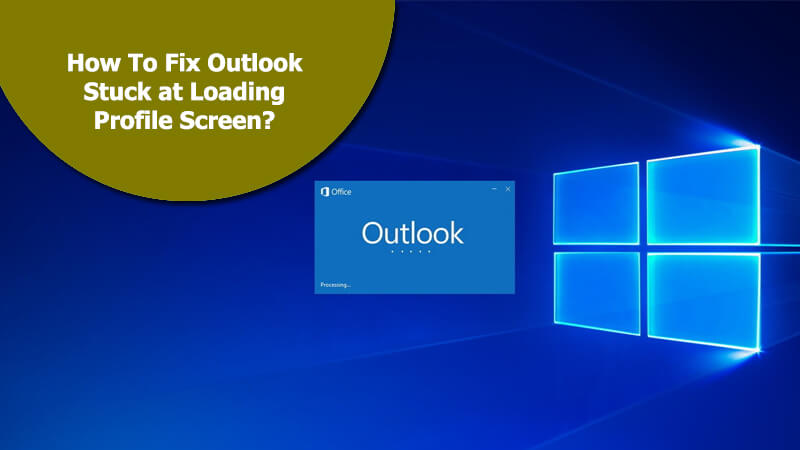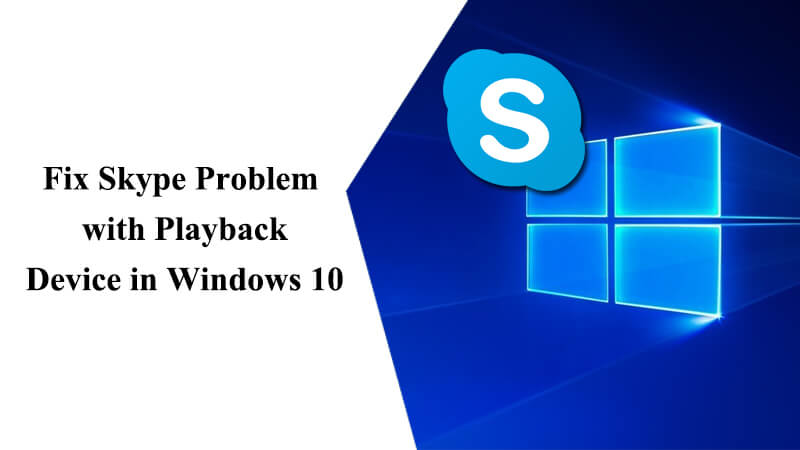Backing up your iPhone from time to time is always suggested in order to keep your data protected and keep your device with some free space. However, if you are having a problem backing up your device and getting an error message like “iTunes Could Not Backup iPhone”, you can fix the problem by following the measures provided below.
Measures to Fix “iTunes could not backup iPhone” Error Message
NOTE: Follow the measures in the sequence they are mentioned below. Try backing up your iPhone after following each step. If the first measure doesn’t fix the error, move on to the next one and so on.
1.) Make sure that you have the latest version of iTunes installed on your device.
2.) Try connecting your device to your computer via a USB cable and then select your device in iTunes. In case your device doesn’t appear in iTunes, you will need to fix this issue before moving further.
3.) Try turning off your computer and your iPhone, iPad, or iPod touch. Then, switch them on again and try backing up your iPhone.
4.) If you are using Mac to backup your iPhone, skip this step. However, if you are using a Windows PC and iTunes is not responding or the backup process is not getting completed, you may need to change, update, deactivate, or uninstall your security software.
5.) If you have more than one computer, try to make a backup on your other PC or Mac. You can use iCloud to backup your device and then restore from the iCloud backup you create.
6.) In case you are seeing a notification that shows that an error occurred, either your backup is incompatible or corrupt, or there is not enough disk space in your device to create a backup. In such a case, you will need to follow these measures.
Must Read: How to Take a Backup of your iCloud Photo Library?
When You See an Error Message that an Error Occurred
In such a case, make sure that you have the latest version of iOS installed on your device. Then, launch the App Store on your device and tap on the Updates option. Make sure that all the applications on your devices are up-to-date.
When the Error Message Says That There Is Not Enough Disk Space
If the error message reads that there is not sufficient disk space when trying to back up your iPhone, you will first need to free some space on your device in order to make disk space for backing up the data of your iPhone.
When Error Message Reads That Backup Is Incompatible Or Corrupt
In such a case, make sure that your iTunes is up-to-date. However, if the error says that your iOS software is too old, you will need to update your device to restore the backup. If you are unable to restore the backup, you might need to use an alternate backup or an iCloud backup.
While in most of the cases, following the above-given measures should fix the issue, however, if the problem persists, it is suggested to Contact Apple Support for further assistance.