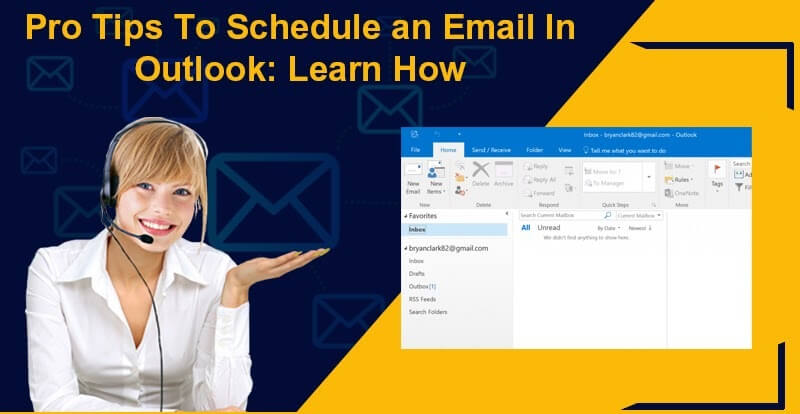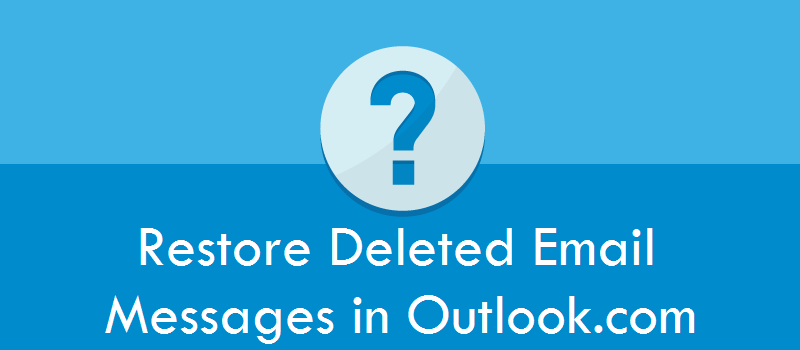“I was keep thinking for hours and still unable to figure out what was the password of my Verizon email account.
I couldn’t get it; this is really frustrating, but I was helpless!
Is there any way to recover my Verizon email password?
Can I get in to my Verizon email account if ever I forget it?”
We as human are always prone to forget things, name, road, task and whatnot; something which we should remember is the passwords and pin numbers, yet we are very poor with that. The new users of Verizon email accounts or users who are not very good with memorizing things; used to struggle for remembering the password.
This really bothers them; but they can’t help it. Now, what is more important here is to get the password back. Unfortunately, when you have forgotten your Verizon email account password; you can’t get the same password back; wait, it doesn’t stop you to getting into. You can get into your Verizon email account once again, after resetting the password with a new one. This requires you to use the Password Reset Tool and get it replaced.
How?
You can take help from this guide!
What you need to recover or reset the password of your Verizon email account?
- The user ID
- The Zip Code
- The Password Reset Tool link
- The computer and internet connection
How to reset the password of Verizon email account?
The Password Reset Tool is helpful here when a Verizon user forgets the email password or unable to recall it properly. This needs you to get your password reset with a new one. Here you need to understand that you can’t get your older password once again; all you can do is to get it replaced with a new one.
This could be possible with the help of Password Reset Tool or using the link https://ssoauth.verizon.com/sso/mForgotFlows/mpassword/verifyIdentity.jsp. Once you reach up to Password Reset Tool, then you need to provide your Verizon user Id and Zip Code to verify the account and then it will guide you for further password reset process. Now, you can reset the password with a new one and once you are done with it; then you can check it by signing in using the user name and the new password.
Note – You need to make sure using the correct user ID and Zip code for recovery; as this will verify your account credits. If this information will be incorrect, then it won’t let you reset the password.