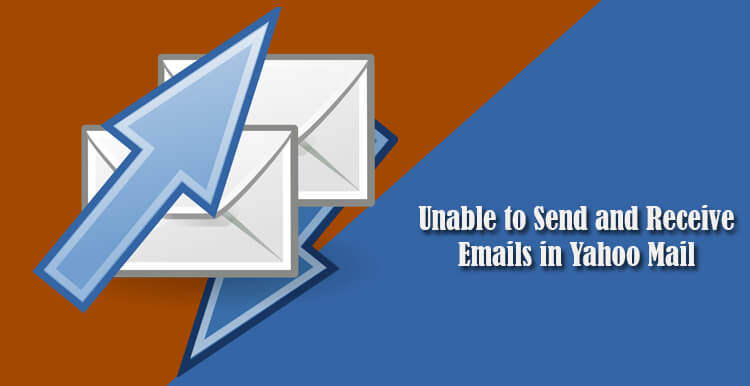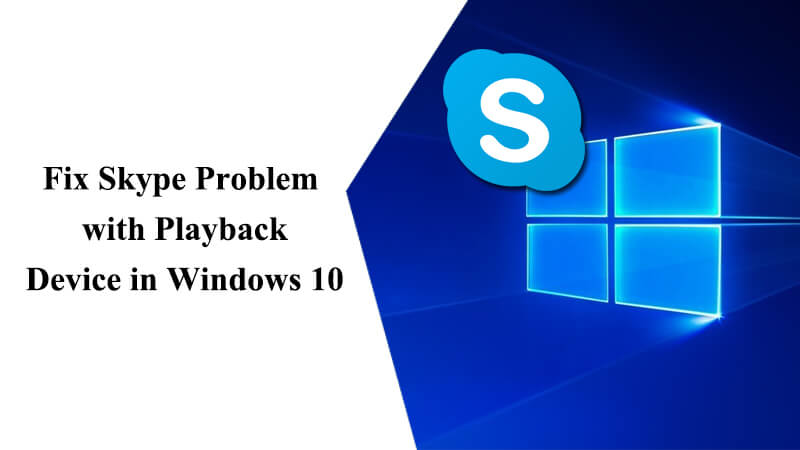Many Yahoo Mail users sometimes are not able to send and receive emails due to one or the other reasons. Although, Yahoo Mail is one of the most trusted and potent email service providers in the world, however, the problem of sending and receiving in Yahoo Mail can be quite frustrating for the users. In order to fix this, there are certain measures that need to be taken. Below you can find instruction to fix this issue:
When you are Unable to Send Emails from Your Yahoo Mail
1,) When you Can’t Send or Reply to Emails Using Web Browsers
If you are having issues in sending, receiving and forwarding the emails in Yahoo Mail, it might be due to some browser add-on or programs on your PC. This might cause a problem in your Yahoo Mail Rich Text Toolbar. You can resolve the issue by switching to the Plain Text Toolbar.
- To do so, simply go to Yahoo Mail.
- Click on Compose option and click the sign << located on the right side of the formatting toolbar.
- A text window will appear which with message Switch to Plain Text. Click on it and then click
- Now try composing and sending Email.
2.) If your Yahoo Mail Account is Temporary Blocked from Sending Messages
If Yahoo detects some suspicious activity, it may suspend your account temporarily from sending emails. In such case, the issue generally resolved on its own within one to two days.
- You might be asked to verify the account through CAPTCHA.
- You can check the status by sending a plain text message to a recipient.
- It is suggested to change your password as well in such cases.
When you are Unable to Receive Emails in Your Yahoo Mail
Generally, this issue is caused because Yahoo filters the emails as junk and prevent them from getting into your inbox. In such case, you need to do the following:
- Sign in to your Yahoo Account and click on
- Locate and click on the option
- Click on Add under the Filters
- Type Safe List as the title for the Filter name field.
- Now, under the Safe List, type the sender’s domain, for instance, ABCXYZ.com into the field where From header: contains is mentioned.
- After that, where it is mentioned Then …Move the message to: select Inbox
- Finally Click Add Filter.
- Once you are done with these steps, you will be able to receive the emails from the specified sender in the Safe list.
- In case, you are still not able to receive email, you can search for the emails under the Bulk Mail, to check. If you find it there, simply open it and click on the option Not Spam located at the bottom of your window. The email will be moved to your inbox and future corresponding email from this address will directly appear in Inbox
So, this is how you can easily fix your Yahoo Mail account for errors related to sending and receiving emails in your Yahoo account. Try making these changes and check whether the problem is resolved or not.