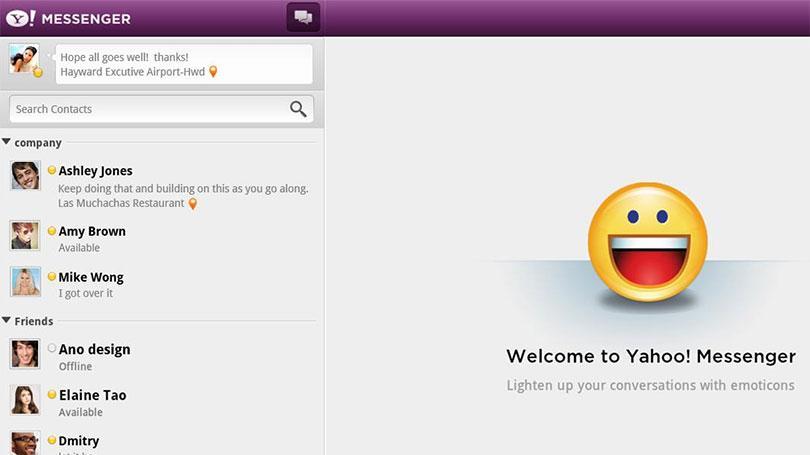You Have Got Mail! According to a statistic, 67% of American youth dreams to see the notification on their desktops after watching Tom Hanks and Meg Ryan starrer romantic comedy of the same name. Yahoo Mail Alert is a great add on service by Yahoo team to send you instant desktop notification when a new mail is arrived. So you don’t need to wait for any important mail, the notification will let you know as soon as it will land in your inbox. All you need to do is to configure Yahoo Messenger to send desktop alert via browser.
How to get desktop Yahoo Mail Alert Instantly on Browser?
To get Instant Yahoo Mail Alert please follow the steps:
- Please check desktop alerts are enabled and Yahoo Mail alert service is not blocked.
- You need to open the Yahoo Mail in the browser.
- The full version of Yahoo Mail should be enabled.
- In the top right corner, you can see the settings gear icon.
- You must click on the Settings for the next step.
- Now you must select ‘Viewing Email’ category.
- Click on the desktop Notification to Check.
- Now you have to ‘Save’ the settings.
- You have to close and reopen Yahoo Mail in the browser.
- Now allow xxxx.mail.yahoo.com to send notification in your preferred browser.
- In the final step, you can open, pin or compress the Yahoo Mail in the browser.
How to enable Desktop Notification in the Browser?
To display notification on the browser, Yahoo may need permission.
Google Chrome (53)
- First of all, you need to click on the menu button on Chrome.
- You have to select the ‘Settings’ from the menu.
- In the next step, click on the ‘Advance Settings’.
- Now you have to choose the ‘Content’ setting under the tab ‘Privacy’.
- Now you have to confirm that one of the following options is selected
- Allow all site to show notifications
- Ask when a site wants to show notifications (recommended)
In this recommended setting, you need to select Yahoo Mail to show the notification.
- Now click on the Manage exceptions under Notification.
- Check carefully that there is no entry for xxxx.mail.yahoo.com in the Deny tab located under behavior.
- Click on the Done Button to save the settings.
- You need to click on the Done button again.
Mozilla Firefox
- First of all, you need to click on the Menu button.
- Then you need to select Preferences from the Menu button
- Now you can open the Content category
- Under the Notification tab, there is a Choose button. You need to click on that.
- Check that xxxx.mail.yahoo.com is not in the block list under Status.
- If you will find xxxx.mail.yahoo.com in the block section, then immediately remove it.
- Then you need to click on Save Changes to close.
Safari
- You need to select the Preferences button on the Menu tab
- Now click on the Notification tab.
- Confirm that Allow websites have asked for permission to send push notification is checked.
- mail.yahoo.com is not listed under the section Deny of These websites have asked for permission to show alerts in Notification center.
- If you find any such entry, immediately click on Remove.
- Now you can ‘Close’ the Notification Preference section.
How to get Instant Yahoo Mail Alerts via IMAP?
Yahoo mail customer service help to deliver you near instant notification via IMAP.
- First of all, you need to set up the yahoo mail account in any recognized email program or email checker app using IMAP.
- It will display alerts when the email program runs on your device.
How to get Instant Yahoo Message Alerts via Yahoo Messenger?
Yahoo Messenger is a reliable source to provide you the instant alert on arriving of new mail.
- You need to select Login | Preferences from the Menu tab of Yahoo Messenger.
- Select the Alerts and Sounds category.
- Then you need to select ‘Alert me when I receive a mail message.’
- From Alert by me; you can select the preferred notification option.
- Click on OK to save the settings.
So don’t wait and quickly enable the Instant Yahoo Message Alert on your desktop. It will not only save your time but will help you to stay updated about your mailbox.