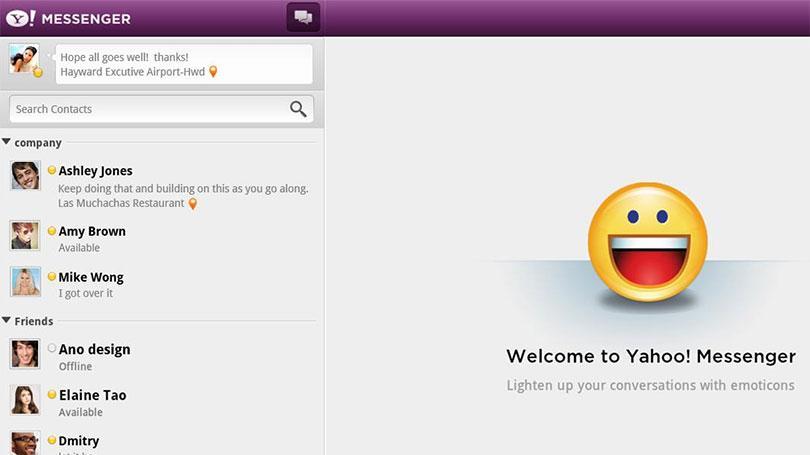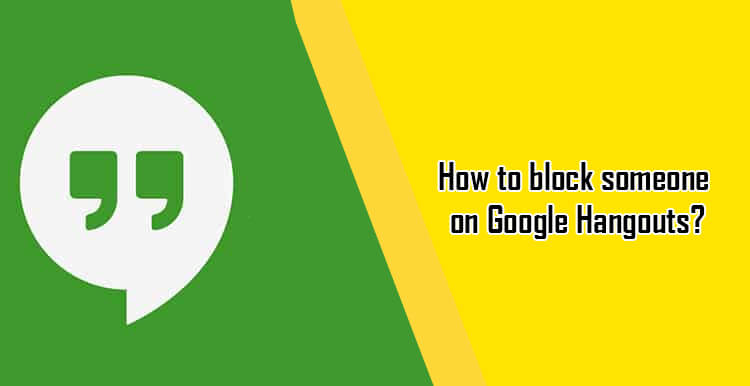When you say privacy; it has a varying definition for different users, but somehow the basics are same. We don’t want to share our password, think about sharing the entire conversations of Yahoo messenger chat and file sharing; this would be really disturbing. In order to keep your Yahoo messenger account safe and secure; you should follow the privacy tips and guidelines provided by Yahoo experts.
Tips to keep your privacy while using Yahoo Messenger
- You should always remember that the person you are chatting with might share your conversation with other people, so make sure not to share any private information or details with anyone
- Yahoo messenger users should remember that anyone who sends you a message can download your profile picture without your concern. So, always make sure to choose a photo as profile picture that you are comfortable sharing publicly
- You should never select Remember my ID and password option as a quick sign in, in case you share your computer with anyone else. Anyone can get access to your past conversations if that option is selected or the box is checked
- Make sure to use Yahoo Messenger through a secure connection that uses a firewall in order to avoid any hacking attempt
When you start using your Yahoo Messenger for instant messaging and other modes of communication, you should make sure to follow these tips. This will help you to avoid any such situation when you accidentally bumped into losing your privacy. There are certain things which help you as users; for example, you can always decide that who can view and search you on Yahoo messenger or not.
Learn to allow people to find you on Yahoo messenger
You can decide whether your friends and network can search and find you on Yahoo Messenger or not. You have the choice to decide this; here is the quick guide for all sorts of Yahoo Messenger users. You need to open and sign in to your Yahoo Messenger account on your device and then follow these steps.
For desktop users
- Start with click on your profile image from the upper-left corner of the page
- And then click on Privacy Settings option
- Here, you will find the option of Let friends find me so they can find you
For Android users
- Just tap on the Settings icon above your list of conversations
- Here tap on Privacy button
- Now, you need to slide the switch next to Let friends find me to ON and then the color of the switch changes to green when this setting is turned ON
For iOS users
- Start with tapping on the Settings icon just above your list of conversations
- Here, go to the Advanced Settings and tap on it
- Also, slide the switch next to Let friends find me to ON so it will be turned on and this will make the color of the switch changes to green when this setting is turned ON
This is the best way to keep your account secure from any search and people will not be able to get into your account. In fact, this makes difficult for hackers to get into your account; you can use stronger and complicated password to keep it secure.