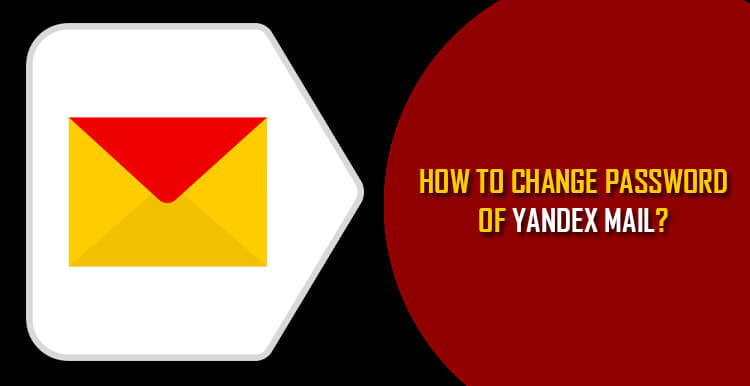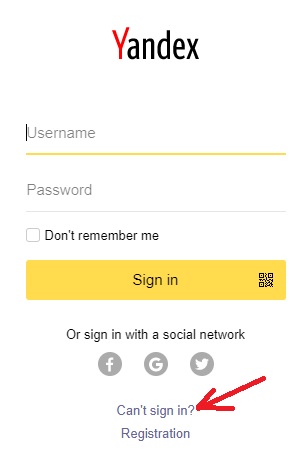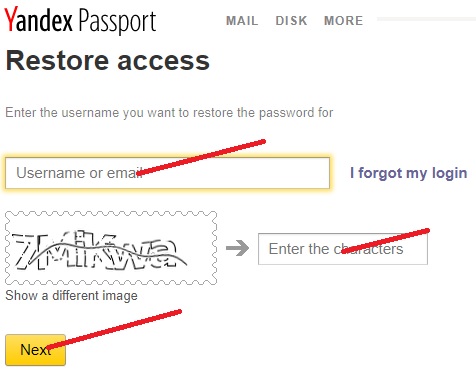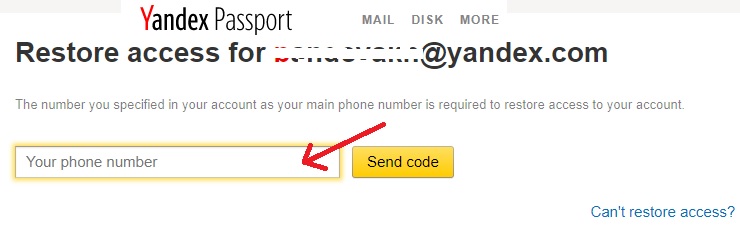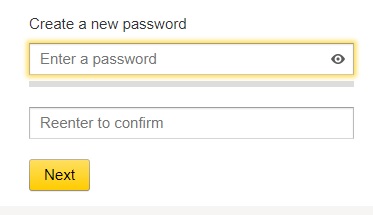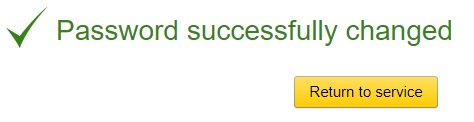If you have forgotten your Yandex Mail password or you doubt that someone is having access to your Yandex Mail account, it is always best to change or reset your password immediately due to security reasons. To know how you can change your Yandex Mail account password, follow the step-by-step directions provided below.
Steps to Change Password for your Yandex.Mail account
1.) Log into your Yandex Mail account.
2.) Once you are logged into your account, click on your profile name located on the top-right corner of your Yandex Mail account’s page. A drop-down menu will appear.
3.) From the drop-down menu that appears on your screen, click on the Change password option. You will be directed to the “Change Password” page.
4.) On this page, enter your current password and new password in the prompted fields. After that, enter the characters in the provided field as shown in the box.
5.) Then, click on the Save button. The password for your Yandex Mail will be changed right away.
In case, you have forgotten your password, or your account has been hacked, you will not be able to access your Yandex Mail account. In such as case, you can recover your account by resetting the password for it by following the below-mentioned steps.
Steps to Change Password for your Yandex.Mail account (When You Can’t Log In)
1.) Open the Yandex Mail sign-in page and click on the “Can’t sign in?”. You can find this option in the lower part of the box. This will open a new page on your screen.
2.) On the page that opens on your screen, enter your username in the Username or email section. Then, enter the CAPTCHA in the provided field. Once you have entered your username and captcha, click on the Next button.
3.) Now on the next page, you will need to enter your phone number in the provided field and click on the Send code button. Yandex will send a security code to your Phone number.
NOTE: Make sure that you add your country code before your phone number.
4.) Next, enter the code in the provided field and click on the Confirm option. Now you will be directed to the “Password Reset” page. Simply enter a new password in the prompted field and click on the Next button.
5. And this is how the password for your Yandex Mail account will be changed successfully.
In case you wouldn’t have linked your phone number with your Yandex Mail account, you will need to answer a security question selected by you during the sign-up process. Once you enter the correct answer, simply click on the Send button. If your answer will match correctly, you will be directed to the subsequent screen to reset the password. Just enter your password in the provided fields on the following page and click on the Next button. The password for your Yandex Mail will be changed.
NOTE:
If you wish to change the password for your Yandex Mail account on your Android or iOS app, unfortunately, there is no option provided by Yandex for that. However, in such a case, you can change the password by following the above-mentioned steps on the web browser of your Android or iOS device.
And this is how you can change the password for your Yandex Mail account.