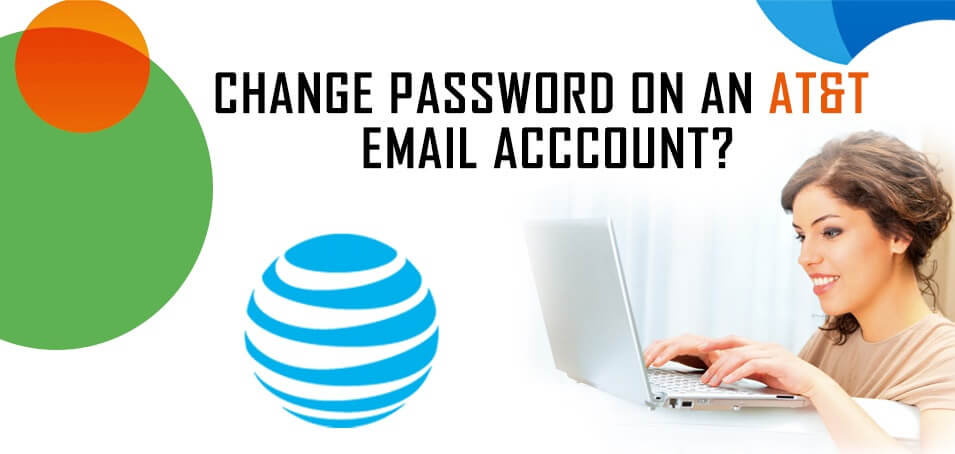Since the merging of Yahoo Mail with AT&T, a lot of users are facing trouble accessing and operating different features of AT&T Yahoo Mail. One of the most common issues reported by users in their account is problem changing password. If you are also facing trouble changing your AT&T Yahoo Mail password, you can follow the steps provided below to change or reset the password for your account.
Steps to Reset or Change AT&T Yahoo Mail Password
To Change Password When You Know Your Current Password
As your Yahoo Mail address is associated with your AT&T Access ID, changing or resetting your AT&T Access ID password will automatically change the email password and vice versa. So, here are the steps to change your AT&T Yahoo Mail password.
- Go to AT&T sign-in page and enter your User ID and Password in the provided fields and click on the Sign in button. You will be logged in to your myAT&T account.
- Once you are logged in to your myAT&T, select the “My Profile” tab and scroll down to locate the Set Personal Password section.
- On the next screen, enter your old password in the field next to “Current Password” field and then type your new password into the fields next to “New Password” and “Confirm New Password” fields.
- Then, click on the “Save Changes” option to save the new password for your AT&T Yahoo Mail account.
To Reset Password When You Don’t Know Your Password
- Go to the AT&T homepage and click on the Sign in option located on the top-right corner of the page. You will be taken to the AT&T sign in page.
- On the AT&T Yahoo sign in the page, you will need to click on the “password?” option in the “Forgot User ID or password?” option. You will be directed to the next page.
- On the next page, you will be prompted to provide your User ID and Last name in the prompted fields. Enter the required information in the dedicated fields.
- Then, enter the code shown on your screen in the provided field and click on the Continue button. You will be directed to the next screen.
- On the subsequent screen, you will need to select an option under “How do you want to reset your password” section. The options would be:
- Send me a temporary password
- I’ll answer my security questions
- If you select the first option “Send me a temporary password”, you will be given further two options:
- Email to ********@yahoo.com
- Mail to Current billing address
- If you send the first option “Email to ********@yahoo.com”, you will receive a temporary password as you will click on the Continue button. However, if you will select the second option “Mail to Current billing address”, you will receive a temporary via mail.
- If you select the second option – “I’ll answer my security questions”, you will be asked to answer questions that you selected at the time of registering your account. Answer the questions to reset the password for your AT&T Yahoo Mail account.
And this is how you can change and reset the password for your AT&T Yahoo Mail account.