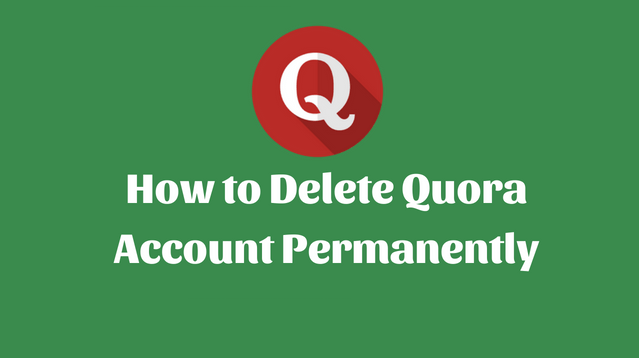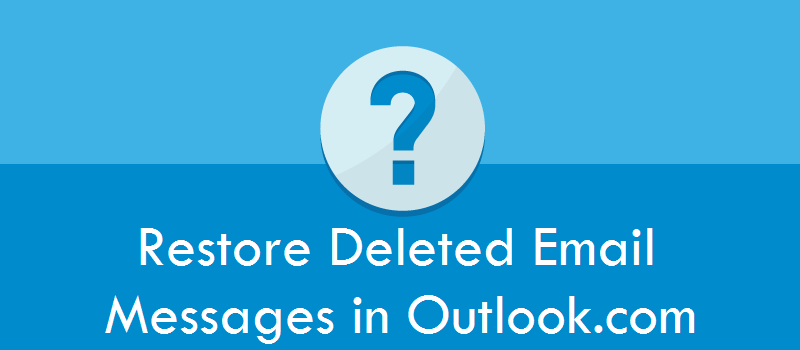Quora is an amazing place to share and gain knowledge. Have a question in mind? Just post it on Quora and you will get answers for it from people across the world. Similarly, you can answer a question posted on Quora by another user. In order to post questions and answers on Quora, you will first need to sign up for it. However, if you are already a Quora member and wish to do away with your account, you can do so easily by following the information provided below.
Steps to Delete Quora Account
NOTE: Once you would have deleted your Quora account, you will not be able to access your account ever In future. You will need to create a new Quora account to use Quora if you ever wish to.
1.) On your computer, open a browser and sign into your Quora account.
2.) Once you have logged into your Quora account, click on your profile picture located on the top right-hand side of the page (just before Add Question button). A drop-down menu will appear on the screen.
3.) From the drop-down menu, click on the Settings option. You will be directed to the Account Settings page of your Quora account.
4.) On the Account Settings page, click on the Privacy option located on the left-hand side panel.
5.) Under, Privacy section, scroll down and select Delete Account option. You will be prompted to enter the password for your Quora account. Simply enter the password and click on the Done button. Follow further on-screen prompts (if any) to complete the deletion process of your Quora account.
And, this is how you can delete your Quora account. Alternatively, instead of deleting your account, you can also deactivate your account. Unlike deletion, deactivating your account will let you access your account in future again. To know how to deactivate your Quora account, follow the steps provided below.
Steps to Deactivate Quora Account
1.) Sign into your Quora account and click on the profile picture located in the top-right section of the page. A drop-down menu will appear on your screen.
2.) From the drop-down menu, select Settings option. You will be directed to the Account Settings page of your Quora account.
3.) In the Settings section, click on the Privacy option located on the left-hand side section.
4.) Under the Privacy section, scroll down and click on the Deactivate Account option. You will be prompted to enter the password in the popped-up box.
5.) Enter the password in the prompted field and click on the Done button. Follow further on-screen prompts (if any) to complete the deactivation process of your Quora account.
And, this is how you can deactivate your Quora account.