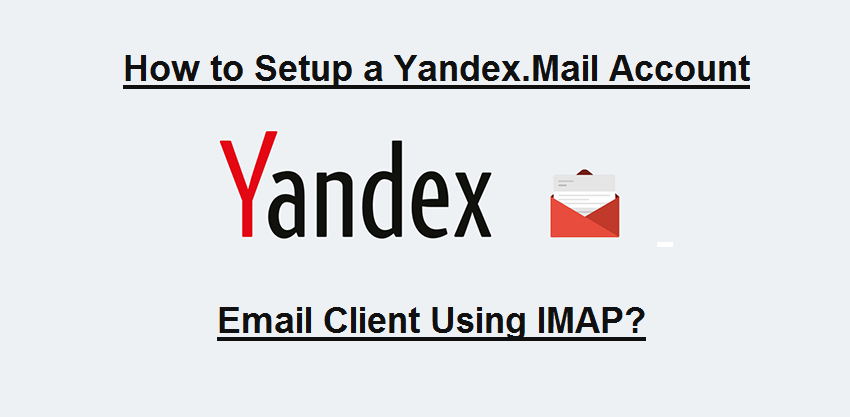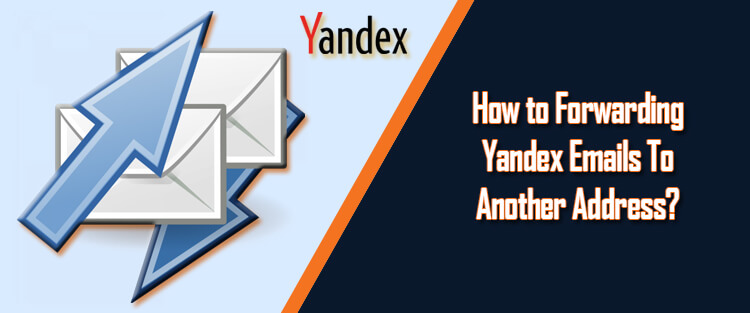The usage of Yandex.Mail is not limited to just web. You can easily configure your Yandex.Mail account on an Email client using IMAP settings. While accessing your Yandex.mail account via web keeps your email stored on the server, having it configured on an email client using IMAP allows you to have a copy of your emails on your own computer. This way you can use your different email accounts side-by-side instead of combining them and forwarding. To know how to configure your Yandex.Mail account on your desktop email client using IMAP, follow the step-by-step instructions provided below.
Steps to Setup Yandex.Mail on Email Client using IMAP
Before starting with the setup process, make sure that your Yandex.Mail account is accessible through IMAP. For this:
- Go to the Gear icon in your Yandex.Mail account’s navigation bar.
- From the menu that appears on your screen, click on the “All Settings” option.
- Next, simply follow the Connect to email clients link and make sure that you select the checkbox next to option – “From the imap.yandex.com server via IMAP” located under “Use a mail client to retrieve your Yandex mail”.
Once you are done following the above-given steps, follow the instructions mentioned herein below.
1.) As you have enabled Yandex.Mail IMAP access, you can configure a new IMAP email account in your Mozilla Thunderbird or iOS Mail email program. For other email programs, you will need to create a new IMAP account in it using the below-mentioned IMAP and SMTP settings:
Incoming Mail
- IMAP server:yandex.com
- Port: 993
- TLS/SSL: Yes
- Username: Your complete Yandex.Mail email address
- Password: Your Yandex.Mail password
Yandex.Mail SMTP Settings (Outgoing Mail)
- SMTP server:yandex.com
- Port: 465
- TLS/SSL: Yes
- SMTP authentication: Yes
- Username: Your complete Yandex.Mail email address
- Password: Your Yandex.Mail password
Having IMAP access to Yandex.Mail will not only let you keep copies of your emails, but you will also get access to all the folders that you would have set up online for sorting your emails (though Yandex, Mail labels are not available). Whether you wish to delete, flag or mark an email “unread”, all your actions in IMAP will automatically reflect with Yandex.Mail on the web and also in other email programs that have Yandex.Mail configured using IMAP.
So, this is how you can configure your Yandex.Mail account on an email client using IMAP and make most of your account on your desktop.