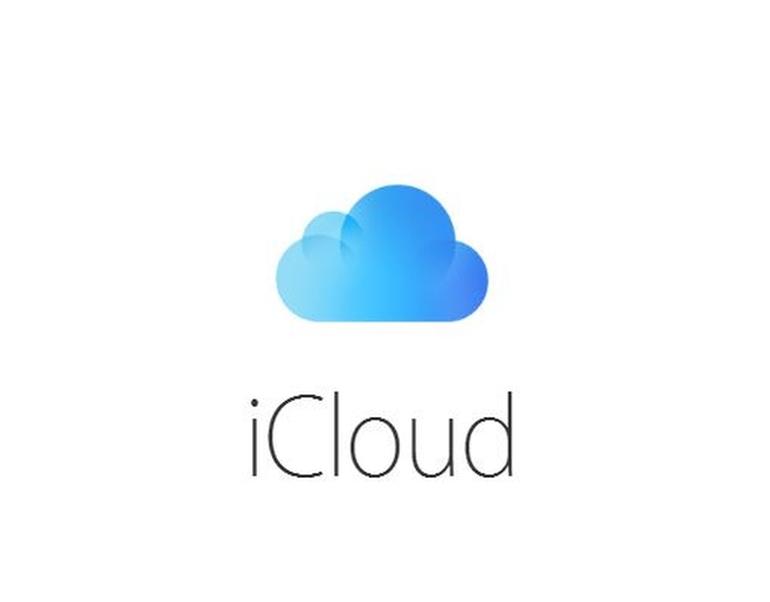iCloud Mail service from Apple is available on the web and easy to set up in Mac OS X, macOS Mail, and on iOS devices. However, if you wish to set up your iCloud Mail to an email program, well you can effortlessly configure your account to almost any email program on desktop computers, tablets, and phone using IMAP protocol. Adding your iCloud Mail to your preferred email client allows you to check your emails without going to look for emails across different locations.
IMAP not only allows the users to get access to most recent emails in their inbox but also lets them have direct access to all folders, across multiple devices, and sent-mail synchronization. While the SMTP server settings that an email program used to send mail are different from the IMAP settings, the same settings are applicable to any email program, no matter if it is on your computer, tablet, or phone.
Set up iCloud Mail IMAP Access in Email Program
To know how to access iCloud Mail via IMAP in your email program, you will need to configure a new IMAP account using the following settings so that you can download your email messages.
- IMAP server: imap.mail.me.com.
NOTE: If you experience any issue, it is suggested to try p03-imap.mail.me.com or p99-imap.mail.me.com
- Port: 993
- Require STARTTLS: No
- Require SSL/TLS: Yes
- Username: Enter your iCloud Mail email address
NOTE: You will need to include “@abc.com” or “icloud.com.” when your iCloud mail address is “[email protected],” for example, use “[email protected]” as your username.
- Password: Enter your iCloud password
ICloud Mail SMTP Settings
In order to send Outgoing Emails through the email program, you will need to make use of the following settings:
- SMTP server: smtp.mail.me.com
- Port: 587
- Require STARTTLS: Yes
- Require SSL/TLS: No
- Username: Enter your iCloud Mail email address
- Password: Enter your iCloud password
So, these are the settings which you will need to configure your iCloud Mail account on an email program using IMAP access.