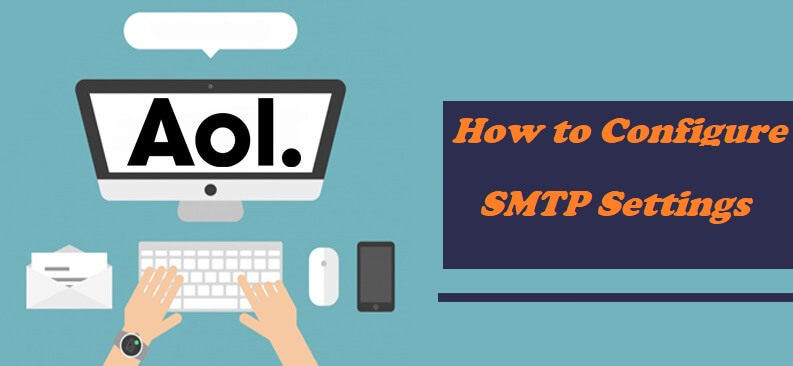Ever since Verizon had acquired AOL (to be precise, it was in 2015), the company on March 16, 2017, declared that it would not continue its in-house email services for its Internet subscribers and appealed them to migrate to AOL Mail. A division of Verizon Communications, AOL Mail is a free web-based email service that allows users to send emails from an email client through their respective AOL Mail accounts. However, to complete the task, users must give the program instructions to obtain the AOL Mail SMTP server.
There are cases where an email app or program fails to get hold of the AOL Mail SMTP server, thus failing to send mail. In such occasions, the SMTP server settings are not configured correctly even if the IMAP or POP settings are correct and you could easily download and read the messages.
How to Configure Outgoing Mail Configuration
- SMTP Server Address: smtp.aol.com
- SMTP Username: Your AOL Mail screen name (whatever comes before @aol.com. For example, you have an email address – [email protected], the screen name should be ‘you’)
- Password: Your AOL Mail password
- Port Number: 587 (With TLS)
- Alternative Port Number: 465 (With SSL)
- Sending Limits: 500 Emails a day or 100 connections a day.
- Authentication: Required
No matter what program that a customer is using, he should keep the above-mentioned AOL Mail SMTP server settings as they are. Do not try and change the server settings whether you are using a laptop, tablet, etc. using Thunderbird, Windows 10 Mail, Outlook, etc. When the AOL Mail SMTP server settings are correct, it won’t restrict you anymore. You can easily send messages from your AOL Mail account.