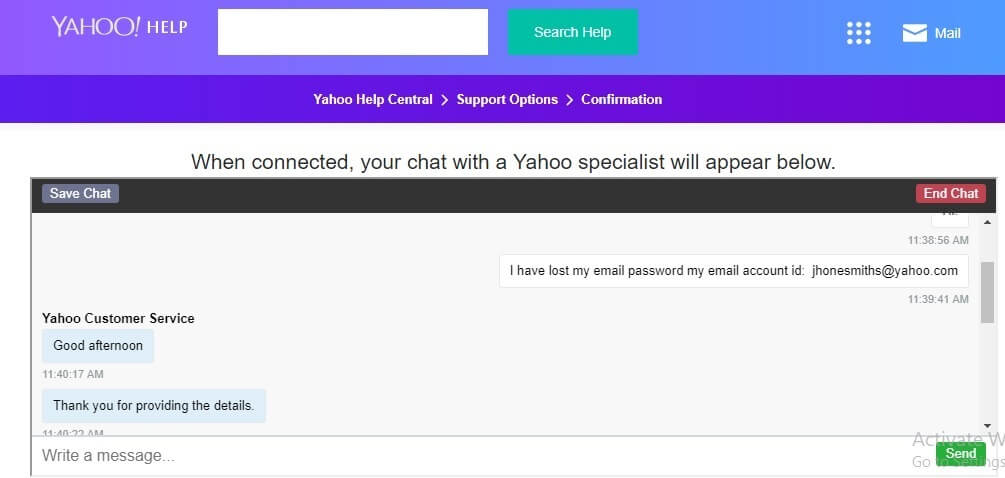Yahoo Mail is one of the most preferred email services in the world. The ease of accessibility of features and functionalities is the primary reason for the success of Yahoo Mail. Whether you wish to sort your emails, configure it on your email program using IMAP/POP, or add an alias to your email account, Yahoo Mail offers all the basic and advanced features to engage users to its secure and reliable email platform.
However, like other email services, Yahoo Mail is also vulnerable to several common issues. If you ever face any issue or error while accessing or carrying out any task in your account, you can get appropriate assistance by contacting Yahoo support.
How to Contact Yahoo Mail Support
To get assistance for any of the Yahoo-related services, you can contact Yahoo experts via following assistance options.
1. Yahoo! Help
At Yahoo! Help, you can get assistance by going through the various articles available for different Yahoo products and issues. You can either enter a keyword related to your issue or query in the Search box, or you can browse through the articles by selecting the appropriate device, product, and section.
To visit Yahoo! Help, go to the link – https://help.yahoo.com/kb/account.
2. Yahoo Help Community Forums
Yahoo users can also seek assistance via Yahoo community forums. On the Forum page, the user can post their query or browse through the available posts to get an answer/solution to their query/issue.
To visit Yahoo Help Community Forums, go to the link https://forums.yahoo.net/t5/Yahoo-Help-Community/ct-p/english.
3. Contact Yahoo Option
Though Yahoo doesn’t offer contact option for each and every issue, if you see it available on any Yahoo Help article’s page, you can click on the link and seek assistance accordingly.
Go to the Yahoo Help Homepage via link – https://help.yahoo.com/kb/account and select the product you need assistance with. Then, click on the “Contact Us” link wherever available.
Yahoo Support Community: https://yahoohelpcommunity.tumblr.com/
Yahoo Forum: https://forums.yahoo.net/
Address: Yahoo Corporate Headquarters
701 First Avenue, Sunnyvale, California 94089
Yahoo Small Business: https://smallbusiness.yahoo.com/contact
Yahoo customer care number: No Official Phone Support Available. Unfortunately, Yahoo does not offer any such customer service helpline phone number which you can dial to talk to a Yahoo expert.
Contact Yahoo Live Chat Support
If you wish to seek assistance from Yahoo Help Live Chat support, you will need to follow the instructions provided below.
Go to the Yahoo Help page via link – https://help.yahoo.com/kb/account
On this page, click on the “Contact Us” option located on the left-hand side panel.
Enter your email address and select the Product for which you need assistance. Furnish the Captcha requirement and click on the Get Started button.
On the next screen you will see two options:
- Contact a Yahoo specialist
- See product related help articles
You will need to select the first option “Contact a Yahoo specialist”.
On the next screen, you will be prompted to select the category for which you need assistance.
For example, if you have forgotten your password, you will need to select “Password and sign in” option under What can we help you with? Section.
On the next screen, you will be prompted to select what kind of issue you are facing in your account.
Suppose, you select Forgot my password option, you will be directed to next screen where you will be given two options for assistance
- Chat with a Yahoo specialist
- Email a Yahoo specialist
Select Chat with a Yahoo specialist option
You will be directed to the next page where you will need to provide the required details and click on the Create Request button.
Then, on the next screen, you will be connected to a “Yahoo specialist”. You can seek assistance from the expert for your problem accordingly.
NOTE: Alternatively, you can also seek assistance from Yahoo specialist via email by selecting the second option “Email a Yahoo specialist” (in step 8).
How to Fix Common Problems in Yahoo Account?
Two of the most common issues that users generally face in their Yahoo account are problem receiving emails in Yahoo Mail inbox and unable to recover their hacked Yahoo Mail account. If you ever face any of these problems in your Yahoo account, you can follow the suggestions provided herein below.
Having Problem Receiving Emails in Yahoo Mail:
Unable to receive emails can be quite frustrating. Following the below-mentioned guide can help you determine the issue in your account or the senders’ account that could be restricting the emails from arriving in your Yahoo Mail inbox.
Verify your account if there are any errors
Open your Yahoo Mail account on a desktop and send yourself an email.
- If you receive an error: Try fixing the error.
- If no error gets displayed: Your account is working fine.
Verify the settings of your account
Following settings can restrict emails from arriving in your inbox.
- Blocked address: Check in case the sender has been blocked mistakenly.
- Spam folder: Look into your spam folder in case the email was wrongly marked.
- Reply-to address: Ensure that the reply-to address is blank.
- Email filters: Check filters in case the email arrived in some other folder.
Ask the Sender to check their account
If you find everything to be working as it should in your account, then the issue could be on the sender’s side:
- Ask them to check if they entered the email address correctly.
- Ask them to contact their email service provider for more assistance.
Recognizing and Securing a Hacked Yahoo Mail Account
When you notice some suspicious activities in your Yahoo account, it is most likely that your account has been compromised. If you notice anything that makes you doubt about the security of your account, there are some important measures you can take to recover your account.
Signs that suggest your account have been hacked
- Not receiving emails in your Yahoo Mail account.
- Spam emails are being sent to your contact.
- Settings or Account Info got changed without your knowledge.
- The account is getting signed in from location different than yours.
When you notice such signs, recover your account by
- Changing your account password and creating a strong enough password.
- Enabling two-step verification or using Yahoo Account Key to enhance the security of your account.
- Reviewing and revising your account recovery information.
- Resetting password if unable to sign in to your account.
How to Change Yahoo Password
- Sign in to your Yahoo Account
- Click on your Profile name top of the right corner
- Click Account Info
- Go to Yahoo Account Security section on the left sidebar.
- Click on the Change Password option.
On the next page, you will be prompted to either select “Use Yahoo Account Key” feature or click “I would rather change my password” option.
NOTE: If you select “Use Yahoo Account Key” option, you won’t have to create a password as you will receive a notification on your Yahoo Mail app (on mobile) each time you will try to log in to your account.
- If you select “I would rather change my password” option, you will be directed to next page where you will need to enter the New Password in the provided fields and click on the Continue button.
While you can change the password of your Yahoo Mail account if you think that someone has access to your account, however, to do so, you must be able to access your account. In case you can’t access your account, you will need to reset the password by following the information below to regain control of your account.
- Go to the Yahoo sign-in page, enter your email address in the prompted field and click on the Next button.
- On the next page, where you will be prompted to enter your password, you will need to click on the “I forgot my password” option.
- You will be prompted to verify your identity on the next page via a recovery phone number or recovery email address.
- After successful verification of your identity, you will be directed to the “Password Reset” page.
- Enter your new password in the provided fields and click on the Continue button. Password for your hacked Yahoo account will be reset and you will be able to access your account.
Verify your Yahoo Mail Settings After Recovering Your Account
Look for any changes made in your account that you didn’t make. Hackers could have made changes to get copies of emails that you send or receive. Restore such settings immediately. You can access all such options under the Settings section of your Yahoo Mail account. To review this, you will need to access your Yahoo Mail account using your desktop web browser. Simply go to the Settings section located in the upper right corner (under Gear icon) of your Yahoo Mail account’s page. Under the Settings section, make sure to review the following features:
- Filters
- Sending name
- Signature
- Blocked addresses
- Reply-to address
- Auto-forwarding
- Vacation Response
Official Yahoo Customer Care Page on Facebook
Yahoo users can get assistance for their issue via the official Facebook Page of Yahoo Customer Care. Just go to the Yahoo Customer Support page on the Facebook via link https://www.facebook.com/YahooCustomerCare/ and post your query.
Official Yahoo Customer Support Page on Twitter
Apart from Facebook Yahoo Customer Support page, you can also visit the official Twitter account of Yahoo customer care. To go to the Yahoo Customer care Twitter page, go to the link https://twitter.com/@YahooCare.
So, these are the different ways that you can connect to Yahoo customer support and seek assistance when having issue(s) with your Yahoo account.
Yahoo Phone Number For Paid Yahoo Users
Yahoo is one of the worldwide famous emailing platforms which are utilized by millions of users around the globe. With its User-Friendly feature yahoo has become the first choice amongst the users, as it offers a plethora of traits to engage users to its secure and reliable email platform. If you are also a regular user and are facing challenges while using Yahoo Mail then you can communicate with our technical experts to seek a complete solution of your concerned issue. In this league, Yahoo adds up an additional feature knows as Yahoo Phone Number and Live-Chat Support for its paid users.
One can contact Yahoo by phone by pursuing these below-provided steps.
- Sign in to the Yahoo Help page on your web browser.
- Once you are on the Yahoo Help page, you will need to select Speak with a live agent located next to the Sign-in Helper box.
- Then you will be connected with a Yahoo Live agent from whom you can get support for your concerned Yahoo Mail issue.